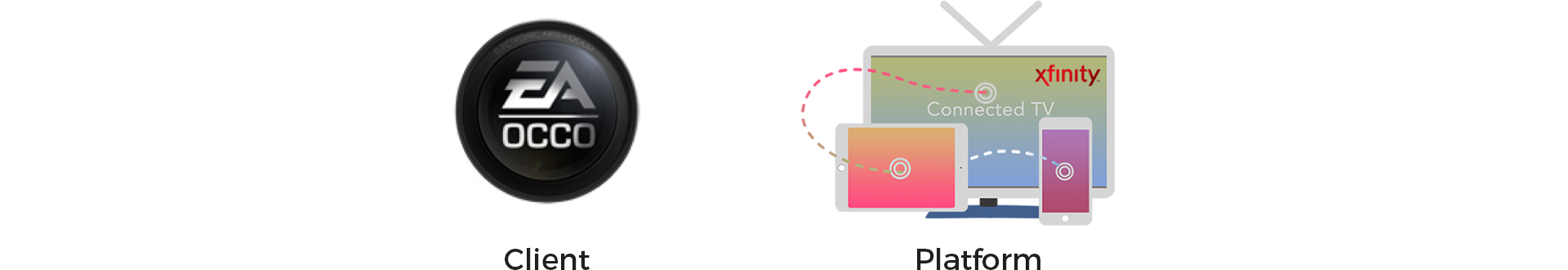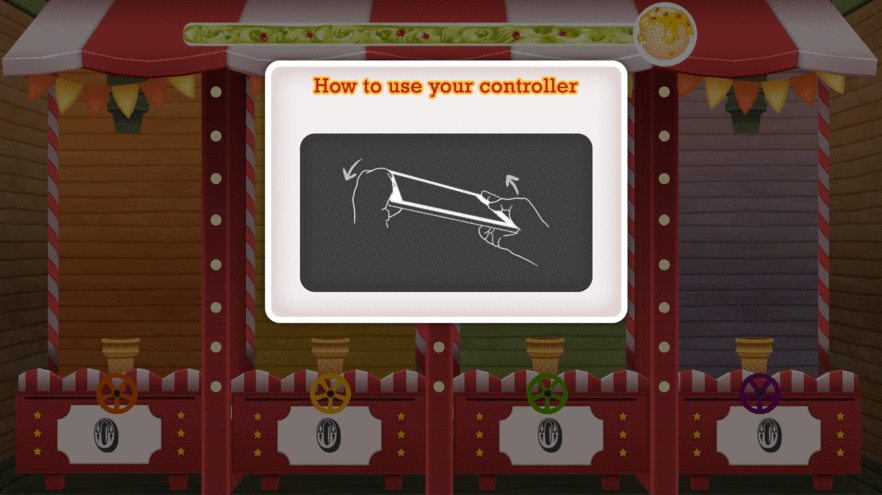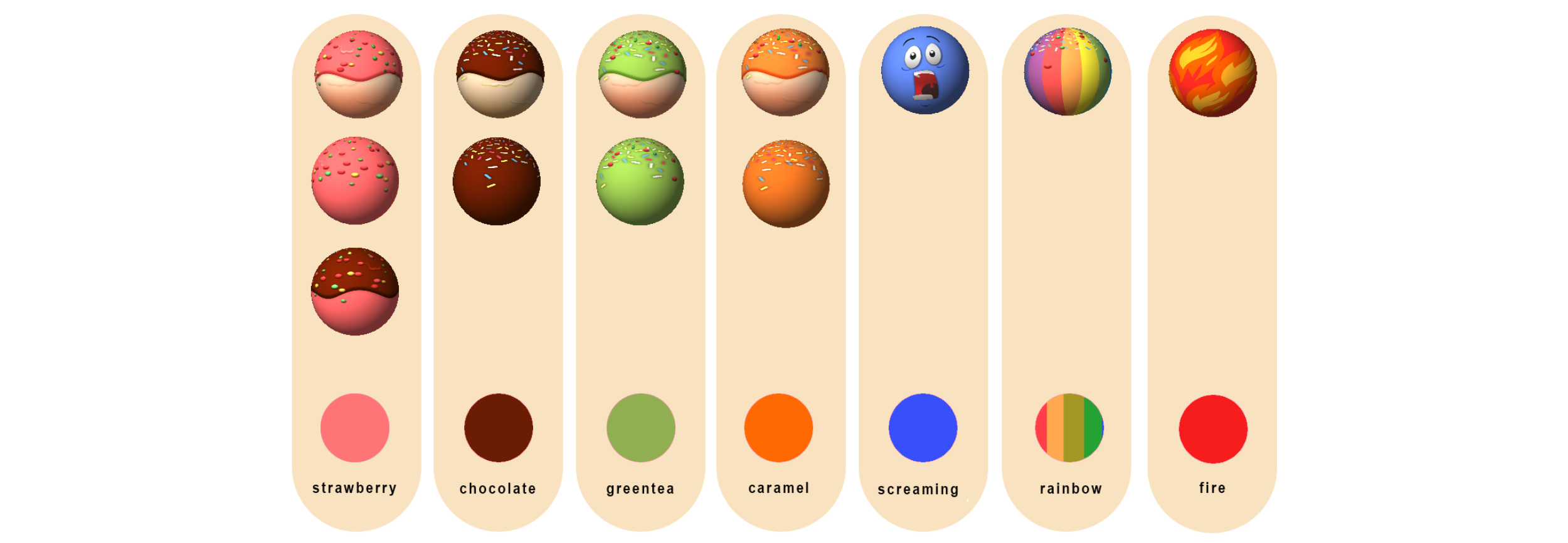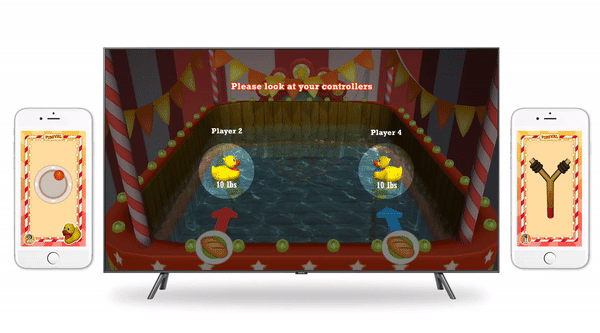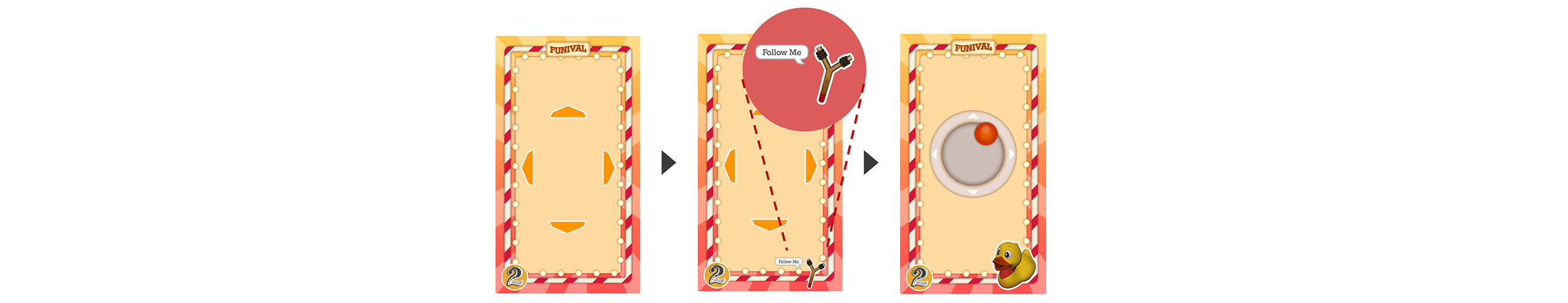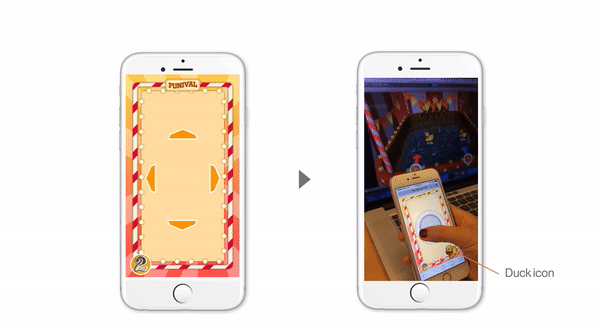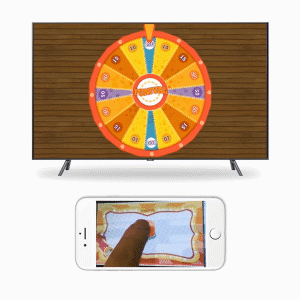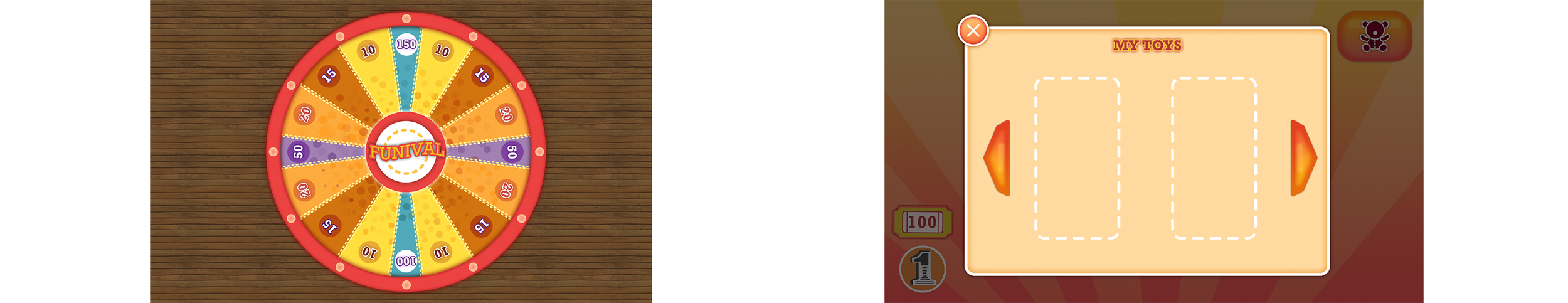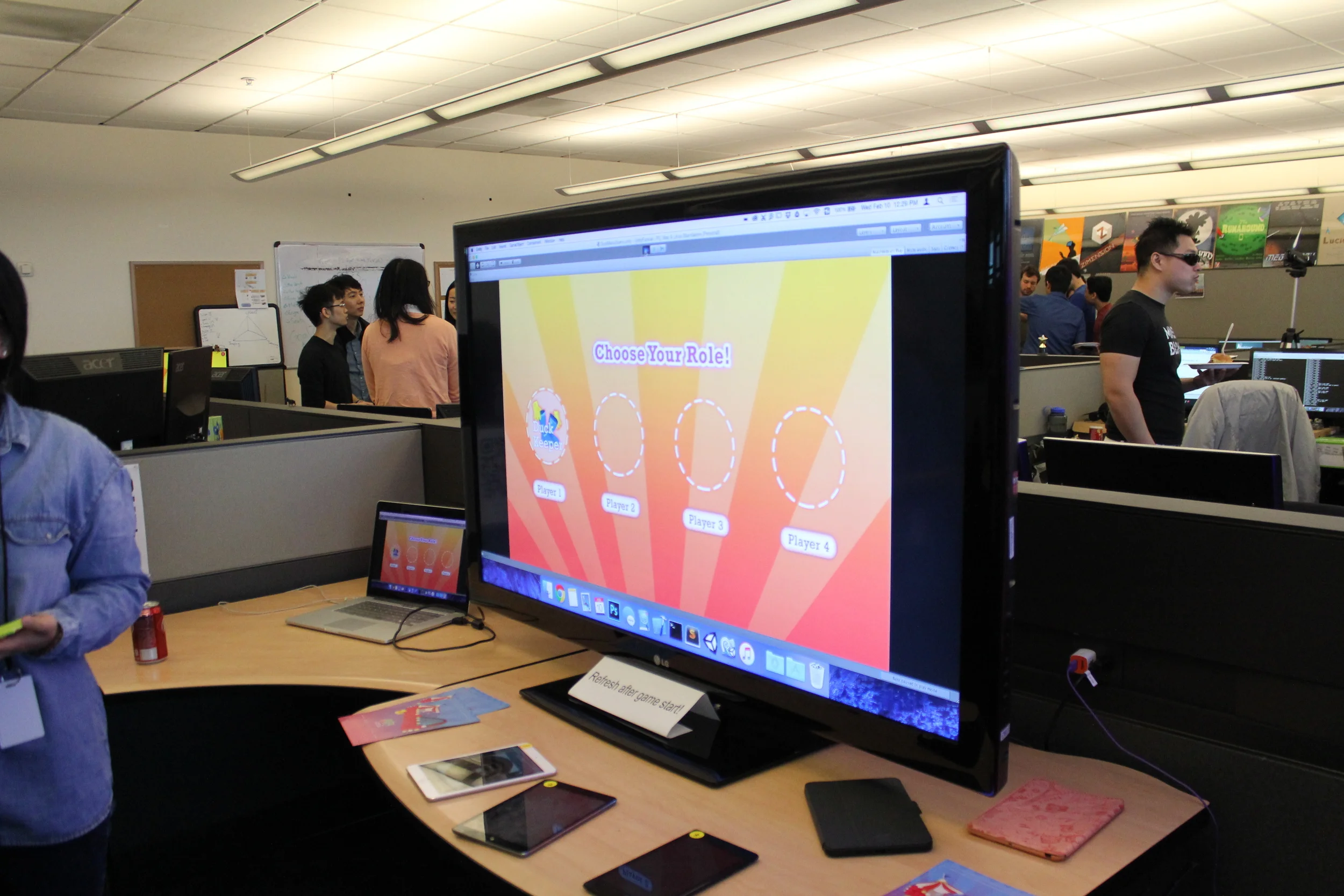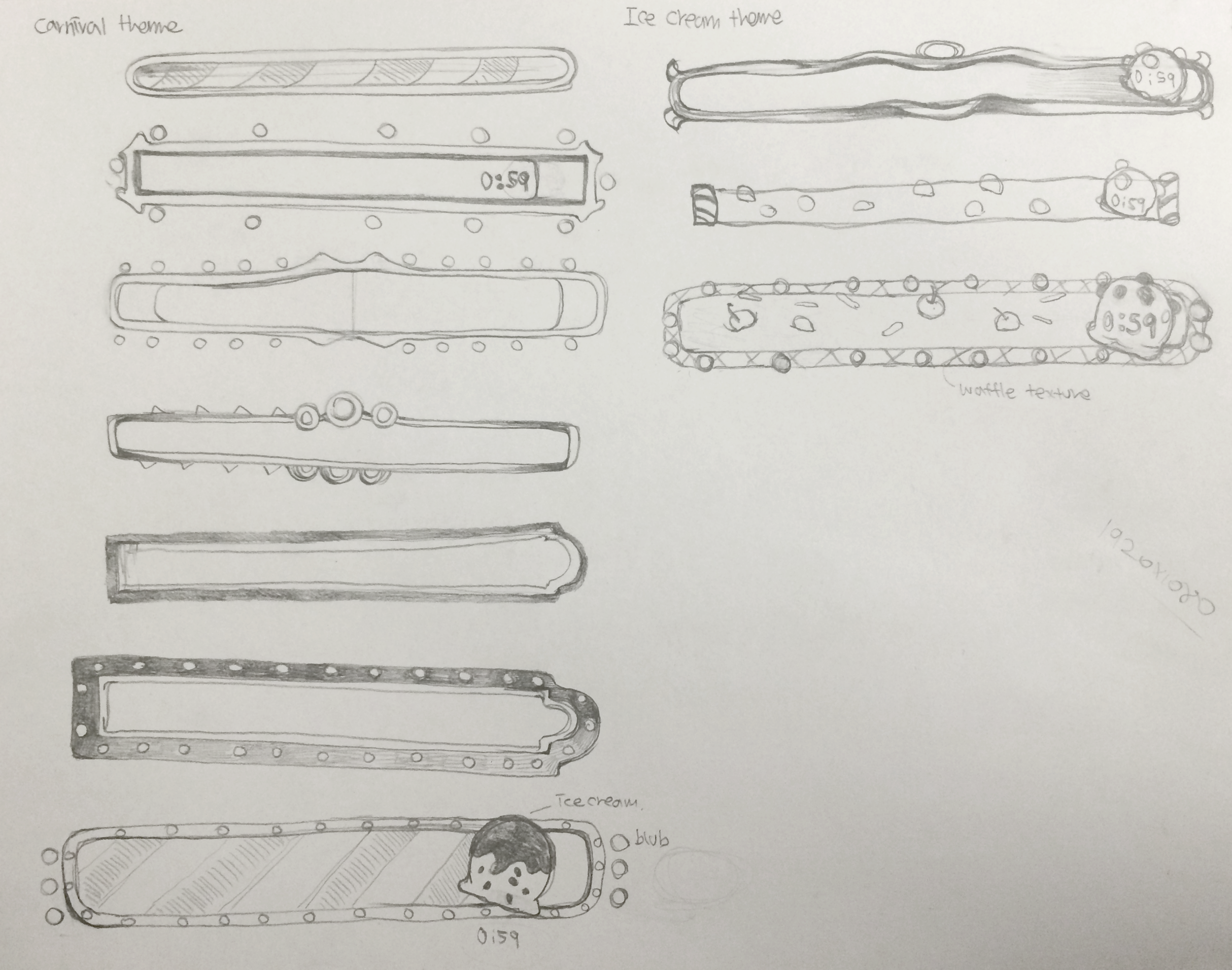My team, Funival, created carnival-themed mini games on Connected TV platform, which allow users to play games with their own mobile devices. We prototyped two mini games: Ice Cream stacking game, ‘Scoop God’, and duck pond game, ‘Chubby Duck’.
‘Scoop god’ UI Design
'Scoop God' tutorial
Scoops (Asset created by Gina Jeon)
Scoop God is a multiplayer game that allows up to 4 players. Each players have a slot on the screen, which represented as a number and color.
Controller UI: each players have designated number appears on the left hand corner. By tilting their phone, players can move the cone left an right on the screen. The cone on the mobile also moves accordingly.
Ready screen
Gameplay screen capture : each players get to stack their ice creams.
Menu UI
Home, resume, and gift store icons
Timer (early iteration version), and Score UI
Final iteration version of Timer
Label for 1st place player
Label for 2nd place player
Label for 3rd place player
Label for 4th (the last) place player: We changed it from ‘Anti Ice Creamist’ to ‘Ice Cream Beginner’ in order to make players feel encouraged than punished.
CHUBBY DUCK UI DESIGN
Chubby Duck gameplay
'Chubby Duck' tutorial
Duck player controller UI evolution
Designing duck player’s controller UI was challenging. I designed this as a virtual joystick so that users don’t need to look at the controller all the time when playing the game.
There were two problems of the early prototype. One is the player doesn’t know who they are. I added duck icon on the low right corner.
The other problem was players tend to click four arrows to move their duck rather than dragging fingers. I changed the UI to circular button. The red button follows players fingers as they move their fingers on the controller.
Gift store UI design
Gift store UI on TV and Mobile. I matched the UI layout on TV screen and controller for young kids who can’t read numbers can easily choose what to buy.
Fortune Wheel TV screen and mobile UI interaction
Gift Shop item selection TV screen and mobile UI interaction
playtest
Role selection menu on TV - Players can choose either Duck Keeper or Fisher
Duck pond game ‘Chubby Duck’ playtest
Ice cream stacking game, ‘Scoop God’ playtest
Wireframes
Gameplay wireframes for TV screens
Early prototype of Chubby Duck's Role selection menu animation (Mobile device)
Timer and controller UI sketch